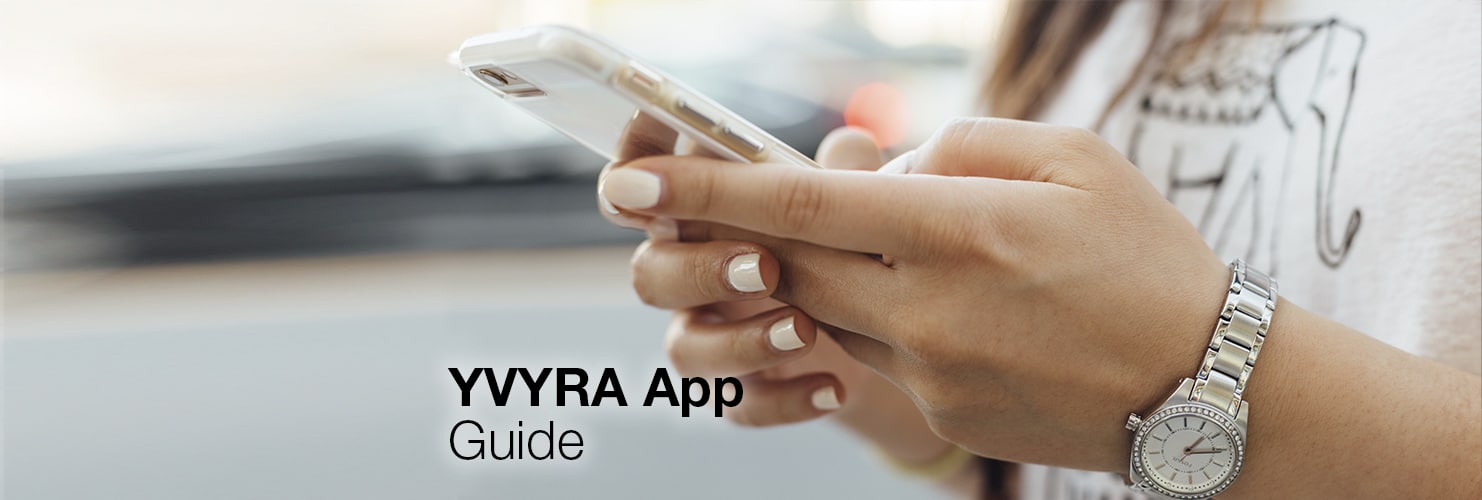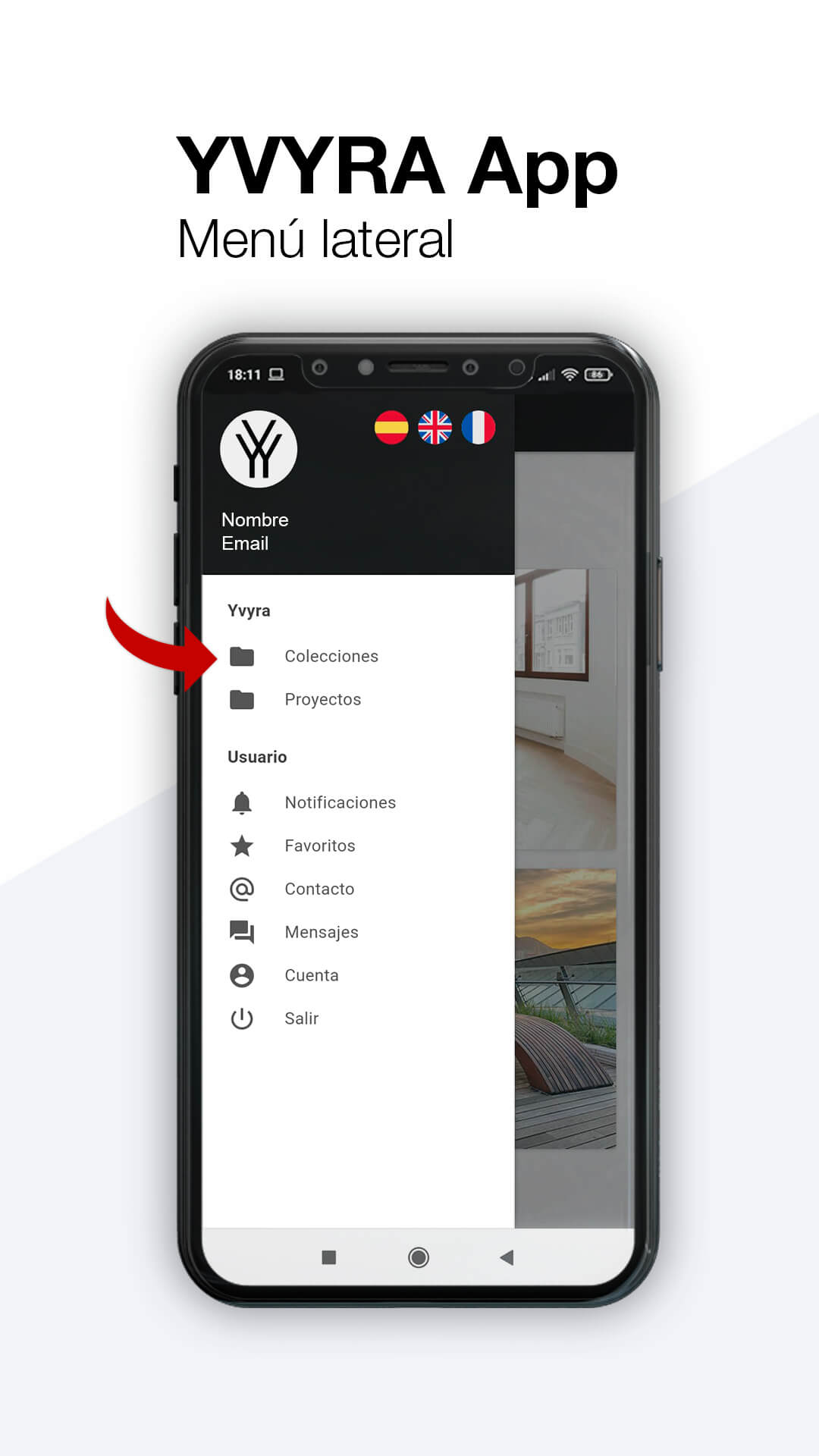YVYRA App: how it works
Download the app and discover all of Yvyra’s wooden floor collections!
After realising our customers’ need to have an easy-to-use tool to help them browse and share the most relevant features and images of our wooden floors, YVYRA has responded to this need with their YVYRA App.
In this post we review the main functionalities of the app and help users to navigate through the interface, as well as locate all the necessary information for each type of wooden floor.
What is YVYRA App?
YVYRA App is the digital tool specially designed to easily and directly offer all the information about YVYRA’s parquet flooring and outdoor decking collections. The version of YVYRA App available in 2021 is third generation and includes a series of multichannel services that allow users to customize the interface, access personalized information, request online quotes and streamline inquiries about the different characteristics of each of the indoor and outdoor wooden floors that YVYRA manufactures and markets.
Where can I find YVYRA App?
YVYRA App is free and available for iOS and Android devices, and can be downloaded from the Apple and Google app stores.
How can I register in the YVYRA App to access restricted information and get custom notifications?
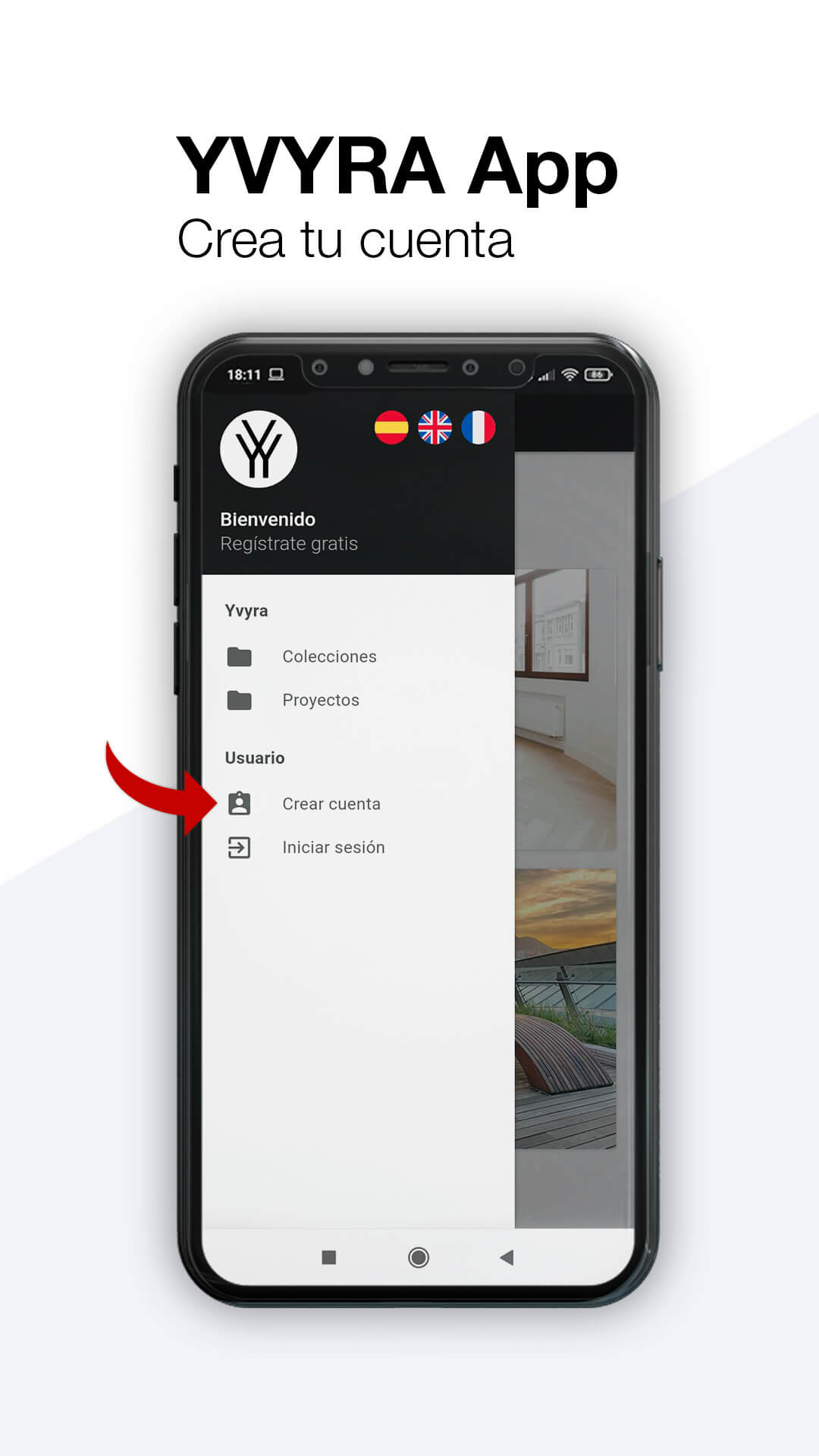
You will find an option to create your user account on the left hand side menu.
What are the available functionalities on the left hand side menu of YVYRA App?
The left side menu gives users access to the main functionalities of the App. On one hand, there is direct access to Yvyra’s Collections and Projects. On the other hand, there are personalized user options, such as Notifications, Favorites, access to the user’s profile and the option to log out.
What’s the content of YVYRA’s collections and how can I access it?
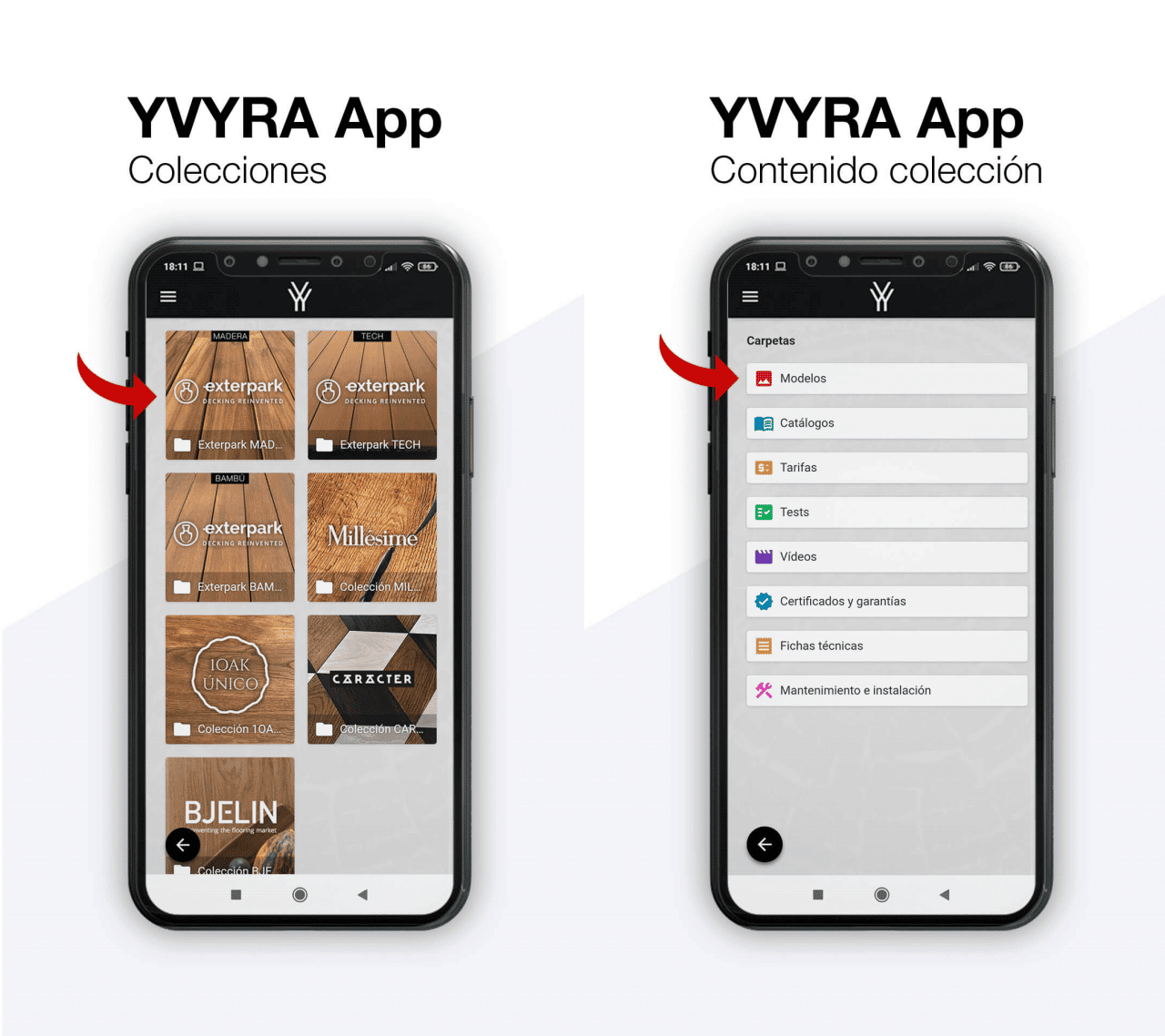
YVYRA App allows users to browse all of Yvyra’s wooden floor collection. Users will find, for each collection:
- Photos and description
- Downloadable PDF brochures
- Video tutorials (for Exterpark floors)
- Certificates and guarantees
- Data sheet with specifications of each model
- Assembly and installation instructions and guides
How can I access the images of the projects for each of the models in Yvyra collections?
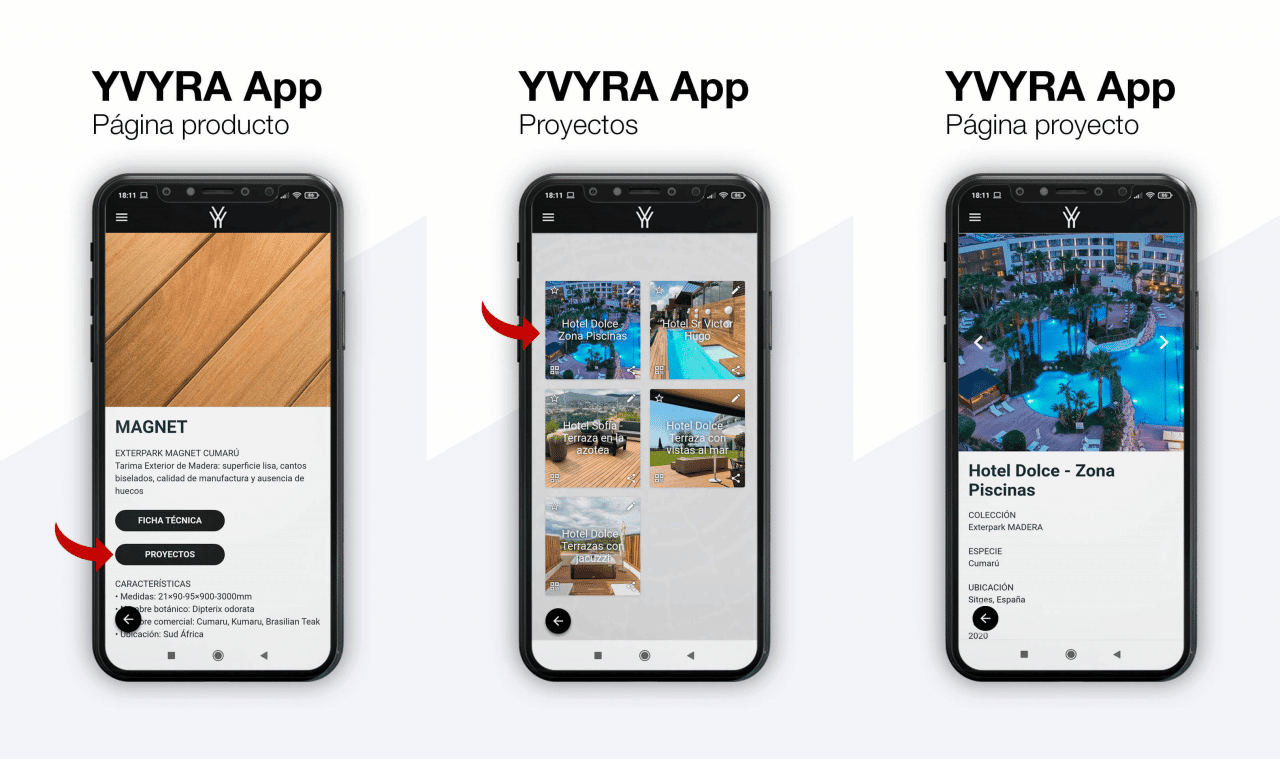
Project images can be accessed in two ways:
- From the main screen of the app, tapping on “Projects”. Once inside, users only need to tap on the folder containing the wooden floor that they want to see
- From within the page of each product, users can also access photos of projects where it is used, tapping the “Projects” button.
How can I share the content of YVYRA App: images, catalogs, data sheets …?
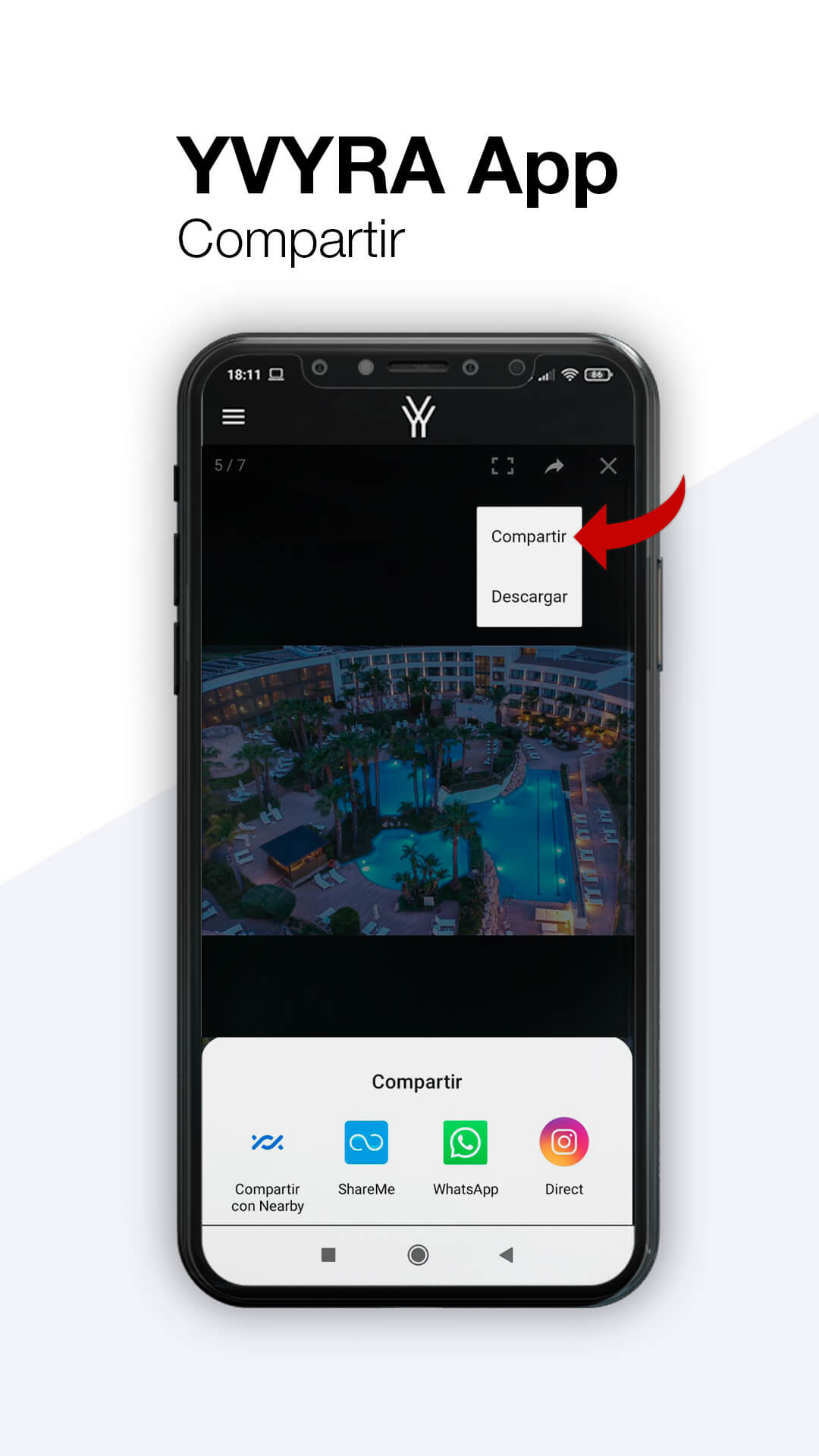
YVYRA App enables users to share all kinds of content with their contacts, including brochures, technical sheets or projects, directly through whatsapp, telegram, email or any other messaging app.
How can I ‘favourite’ content and where is it saved?
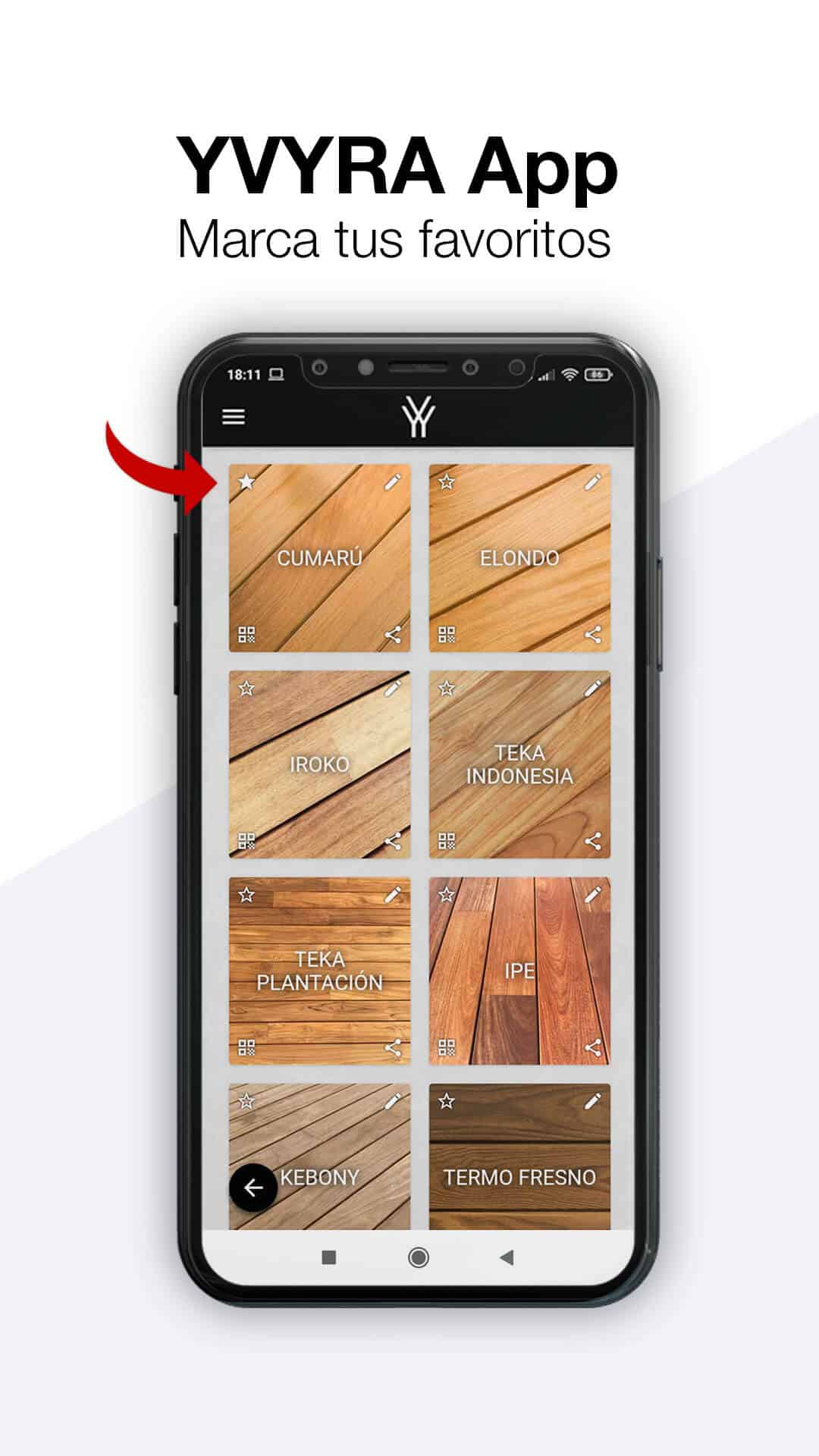
To bookmark content as favourite, just tap on the star icon on each of the items. All saved favourites can be accessed through the left side menu.
Download YVYRA App today!
For more information about YVYRA App functionalities, email us at [email protected].